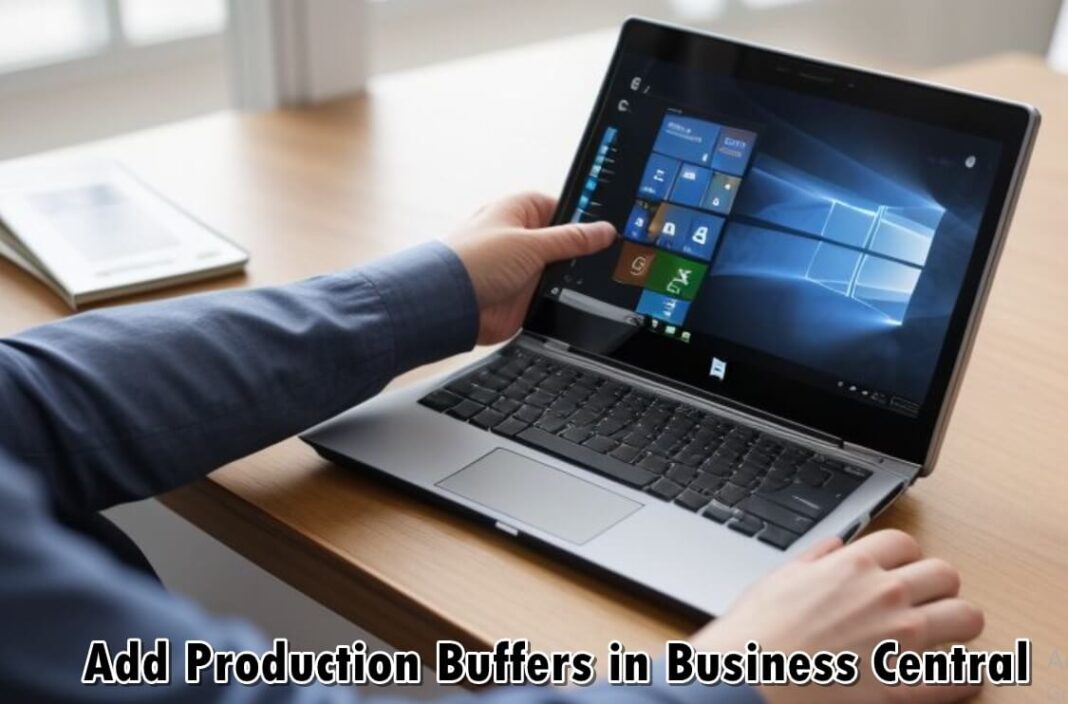Adding production buffers is a powerful way to enhance efficiency, reduce production delays, and ensure consistent on-time deliveries in manufacturing. Microsoft Dynamics 365 Business Central allows businesses to set up production buffers for smooth workflow and efficient resource allocation.
This guide delves into the essential steps, best practices, and key components for adding and managing production buffers in Business Central, covering everything from setting buffer amounts in capacity planning and resource management.
Conduct a Detailed Production Analysis
Before adding buffers, it’s crucial to assess your current production workflow. A comprehensive production analysis provides insights into bottlenecks, common delays, and overall efficiency, helping you pinpoint where buffers can make the most impact.
Identify Key Bottlenecks:
Review your production stages to locate areas where delays frequently occur. This might include specific work centers, machine centers, or points in the routing process.
Use Historical Data:
Business Central’s data analysis tools help track and analyze production trends over time, which provides a basis for setting buffer levels.
Gather Insights from Teams:
Collaborate with production team members to understand challenges and specific stages that could benefit from buffers.
This initial analysis forms the foundation for implementing production buffers, ensuring they are targeted and effective.
Set the Right Buffer Amount

Determining the correct buffer size is essential for effective production management. Too large a buffer can increase holding costs and inefficiencies, while too small a buffer may not provide enough protection against delays.
Analyze Typical Delays:
Use historical data to calculate average delay times and determine how much extra time or material is necessary.
Balance Efficiency and Flexibility:
While larger buffers provide more protection, they may increase lead times and inventory costs. Aim for a buffer size that supports smooth production without adding unnecessary costs.
Setting the right buffer amount ensures the production process remains flexible and responsive without adding excessive overhead.
Adding Time Buffers in the Routing Section

Routing in Business Central outlines the sequence of operations needed to manufacture a product. Adding time buffers within routing provides extra flexibility and helps absorb small delays without affecting the entire production schedule.
Access Routing Settings:
Navigate to the Routing page in Business Central, then choose the operation to which you want to add a buffer.
Increase Setup or Run Times:
Adjust the setup and run times of specific tasks to create additional time buffers. This helps manage unexpected delays at each stage.
Test and Monitor:
After adding time buffers, run test simulations to ensure these adjustments do not lead to overproduction or idle times.
With time buffers, manufacturers can mitigate delays that might otherwise disrupt the entire workflow.
Establish Safety Stock for Inventory Buffers
Inventory buffers help maintain continuity by ensuring critical materials are available when needed. Establishing safety stock levels for key materials is an effective way to add inventory buffers.
Set Safety Stock Levels:
Use the Item Planning feature in Business Central to establish safety stock levels for essential items. This buffer provides a cushion against material shortages.
Leverage Automatic Reordering:
Business Central’s reorder policies automate inventory replenishment when stock falls below safety thresholds, reducing manual intervention.
Regularly Review Inventory Needs:
Inventory needs may shift over time based on demand and production changes, so it’s essential to periodically review and adjust safety stock levels.
With inventory buffers, businesses can avoid disruptions caused by material shortages and keep production moving efficiently.
Integrate Buffers in Capacity Planning for Work Centers
Capacity planning is crucial for managing workloads across work centers and machine centers. Adding buffers to capacity planning provides the flexibility needed to handle sudden increases in demand or unexpected delays.
Set Buffer Times for Work Centers:
Define buffer times within each work center’s capacity settings to handle unexpected production spikes.
Monitor Work Center Loads:
Use Business Central’s capacity planning tools to review work center utilization and adjust buffer settings as needed.
Optimize Work Center Efficiency:
Efficient capacity planning, with appropriate buffer settings, helps prevent overloading and minimizes idle times.
Integrating buffers within capacity planning ensures resources are allocated effectively, even during peak periods.
Business Central: Work Center vs. Machine Center
In Business Central, understanding the difference between Work Centers and Machine Centers is vital for efficient resource management.
Work Centers:
These represent groups of resources or machines performing similar tasks. They allow for high-level management of departments or functional areas.
Example:
A painting department that includes several spray booths.
Machine Centers:
These are individual machines or resources within a work center, allowing detailed tracking and performance monitoring.
Example:
Each CNC machine in a machining department.
By organizing production resources into work centers and machine centers, businesses can improve capacity planning and resource allocation.
Standard Tasks in Business Central
Standard tasks in Business Central are predefined, repeatable tasks that streamline production processes. They ensure consistency across production orders and reduce setup time.
Consistent Execution:
Standard tasks allow for uniformity, reducing variability and errors.
Application in Routing:
Add standard tasks to routing to simplify workflow and reduce setup times.
Examples:
Common standard tasks include quality inspections, maintenance checks, or documentation.
Standard tasks ensure that all essential actions are consistently and accurately applied throughout production.
Production BOM (Bill of Materials) in Business Central

The Production BOM lists all materials and components required to manufacture a product. It’s a vital tool for production planning and material management.
Components and Quantities:
Lists all parts and raw materials along with their required quantities.
Cost Calculation:
Helps determine the cost of each component, providing insight into production expenses.
Inventory Management:
Ensures materials are available when needed, reducing the risk of shortages.
With an accurate BOM, businesses can manage resources efficiently and avoid production delays due to missing materials.
Routing in Business Central
Routing defines the sequence of operations required to produce a product. It specifies the order, resources, and tasks for each stage.
Operations:
Each task in the production process.
Resource Allocation:
Assigns specific work centers or machine centers to each operation.
Sequence and Timing:
Ensures tasks are completed in the correct order and on schedule.
Effective routing improves production flow, ensuring each stage progresses smoothly from start to finish.
Production Planning in Business Central
Production planning aligns resources, materials, and schedules to meet demand efficiently. It includes forecasting, Master Production Schedule (MPS), and Material Requirements Planning (MRP).
Forecasting:
Predicts future demand and helps plan production accordingly.
MPS and MRP:
Plans production schedules based on inventory, demand, and capacity.
Capacity Optimization:
Ensures work centers and machine centers are used efficiently.
Production planning provides structure to the manufacturing process, keeping production on track to meet delivery deadlines.
Best Practices for Managing Production Buffers in Business Central
Efficient management of production buffers is key to maintaining smooth operations.
Regular Review and Adjustment:
Periodically assess buffer effectiveness and adjust based on real-time data.
Automate Monitoring:
Use Business Central’s reporting features to track buffer usage, stock levels, and performance.
Optimize Buffer Levels:
Avoid oversized buffers, which increase holding costs and may extend lead times.
Following best practices keeps buffers efficient and cost-effective.
Additional Tips for Optimizing Production Buffers
For further optimization, consider these tips:
Lean Buffer Practices:
Aim for flexible, minimal buffers to avoid excessive stock or idle time.
Cross-Team Collaboration:
Ensure that production, inventory, and procurement teams coordinate buffer management.
Use Forecasting:
Anticipate periods of high demand with Business Central’s forecasting tools to adjust buffer levels.
These tips help fine-tune buffer management for improved efficiency and reduced costs.
Benefits of Adding Well-Managed Production Buffers
Well-managed production buffers lead to several advantages:
Increased Production Efficiency:
Buffers stabilize workflow, allowing for quick recovery from delays.
Cost Savings:
Reduced downtime and better resource utilization lower overall costs.
Improved Flexibility:
Buffers help production adapt to unexpected demand surges without sacrificing quality.
Adding production buffers makes operations more resilient, adaptable, and cost-effective.
Benefits of Adding Well-Managed Production Buffers
Well-managed production buffers lead to several advantages:
Increased Production Efficiency:
Buffers stabilize workflow, allowing for quick recovery from delays.
Cost Savings:
Reduced downtime and better resource utilization lower overall costs.
Improved Flexibility:
Buffers help production adapt to unexpected demand surges without sacrificing quality.
Adding production buffers makes operations more resilient, adaptable, and cost-effective.
FAQs
Q1. What is a production buffer?
A production buffer is extra time or inventory added to the production process to counter unexpected delays.
Q2. How does a buffer improve production efficiency?
Buffers reduce the impact of minor delays, ensuring smooth, continuous operations and timely deliveries.
Q3. What is the difference between time and inventory buffers?
Time buffers add extra time between stages, while inventory buffers increase stock of essential materials.
Q4. How often should I review buffer settings?
Regular reviews, especially during high-demand periods, ensure buffers are effective and cost-efficient.
Q5. Can buffers increase costs?
Overly large buffers may lead to higher holding costs, so it’s important to balance buffer sizes.
Conclusion
Adding production buffers in Business Central is a strategic approach to enhancing production efficiency and resilience. From detailed analysis to setting the right buffer amounts and implementing effective routing, buffers allow businesses to handle unexpected disruptions smoothly.
By following best practices and using Business Central’s robust features, companies can achieve efficient, cost-effective production processes that meet customer demands reliably.